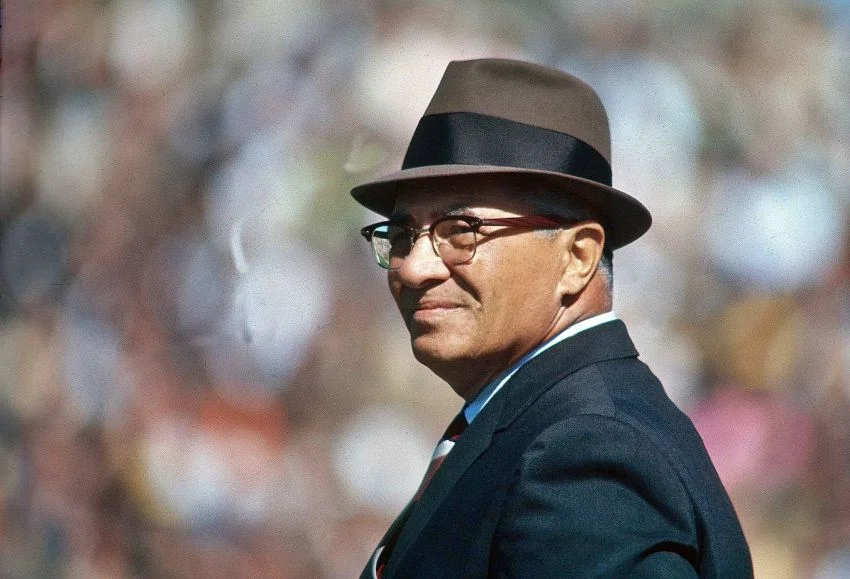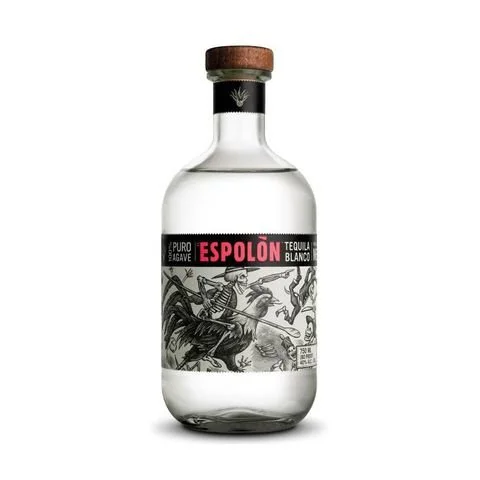Create Your Own Spotify ‘Iceberg’: Let’s face it, one of the reasons we enjoy sharing our Spotify usage statistics is for the sake of competition.
With the help of the Icebergify online app, you can now show off the breadth of your obscure musical preferences by building a Spotify Iceberg.
There are apps that can help you show off your eclectic music collection or demonstrate that you are among a band’s greatest listener percentage.
Spotify Icebergify lets you show off your music taste
Table of Contents
The “Iceberg Theory” meme structure, which is frequently used on social media, Reddit, and YouTube videos to demonstrate how deeply a subject may be explored, is borrowed by the Spotify Iceberg.
In this format, less-famous or more specialized information appears deeper down the image. The same thing is done to your Spotify listening history by the web tool Icebergify, which ranks the bands you listen to according to their popularity; the further down the iceberg’s strata you go, the less well-known the band or
How to create your own Spotify Iceberg and share it with others
1.Open a desktop or mobile browser and go to the Icebergify website.
2.Then, sign in with your Spotify account by clicking “make yours.”
3.When prompted, grant the app access to see your listening history. Keep in mind that Icebergify is a third-party application developed by independent web developer Akshay Raj, not by Spotify. If you don’t want to share your listening history with anyone, avoid Spotify Iceberg because it just scrapes your listening data, which Spotify routinely collects and shares with its advertising partners until you turn it off.
4.Wait a moment while the data is gathered and transformed into an iceberg after granting the app permission to view your listening history.
The program occasionally produces a “500 Internal Error” page, however you may simply refresh and try again if that happens (it may take a few attempts before it works). Remember that leaving a section blank indicates that you don’t listen to bands in that popularity area.
You can copy and save the image after finishing your Spotify Iceberg, take a screenshot, and share it with your followers and friends.
And as we all know, nothing makes music nerds happier than to demonstrate that they are the ones who listen to the obscure songs that nobody else is aware of.
Read also:
- ‘Westworld’ Season 4 Premiere
- Flash floods hit Utah national park
- Amber Heard Announces To Appeal Verdict After Losing To Johnny Depp